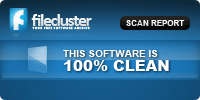WakeOnLAN is WOL / Shutdown software for Windows. A powerful WOL, ping, shutdown, GUI application. Do you need a robust, reliable solution for remote computer control and access? WakeOnLAN might be the program you want to use if you’re looking for something that is both powerful functionally and easy to use.
The current version is 2.12.4
Wake-Up
Send wake up packets to computers that support Magic-Packet WOL.
Shutdown
Shutdown Windows domain computers. Also, with more complexity, shutdown Windows non-domain computers, and Linux computers via script.
Listener
Monitor and display incoming WOL packets. Useful for troubleshooting network routing issues.
Scanner
The Network Scanner makes it easy to survey networks and add hosts to the database.
Wake Up remote machines
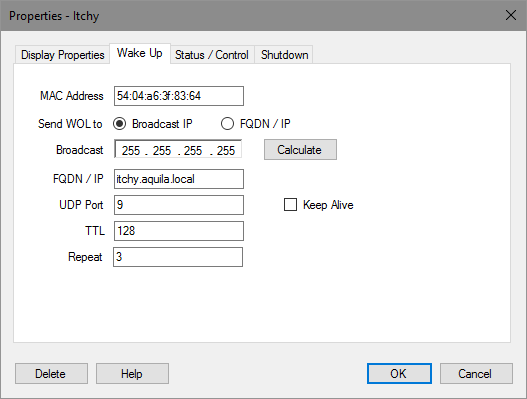
Wake up almost any computer that supports the “magic packet” protocol.
Shutdown remote machines
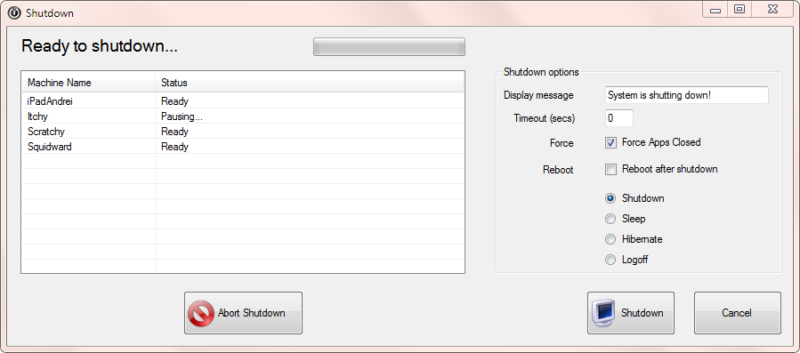
Shutdown is designed for Windows domain computers, but it is possible to shutdown non-domain computers, and even Linux server, with some extra work.
Performs the following tasks
- WakeUp a remote computer that is powered off
- Shutdown a remote computer
- Ping the selected remote computer, to display it’s status
- Perform an emergency shutdown of ALL defined computers at once
- Connect to the remote server via Remote Desktop
- Listen for WOL packets (to aid in troubleshooting)
- Schedule wake ups, shutdowns
- Command line and GUI interfaces
Useful features
- Network interface for WOL packets is configurable
- Shutdown Linux machines using script
- Minimize to task tray
- Ability to auto-start with Windows
- Search tool attempts to determine if WOL is enabled on scanned Windows computers
- Avoids power spikes by staggering wake-up events
- Send email notifications using the built-in scheduling system
- Can be used in static or DHCP addressing networks
- System-tray notifications and balloon tips
- Sound notifications when hosts change state
- Automatic check for latest version
- Supports Wake-Up over the Internet using WOLAgent
Built in tools for troubleshooting
- Troubleshooting tool displays incoming WOL packets
- Supports complex network environments with subnet directed broadcasts
- Includes tools to scan network for hosts, ip and MAC addresses
- Event Log shows a history of wake-ups, shutdowns, and exceptions
Translated into these languages
 English (USA)
English (USA) Brasil (Português) – Brazil
Brasil (Português) – Brazil Español (España) – Spain
Español (España) – Spain France (Français) – France
France (Français) – France Deutschland (Deutsch) – Germany
Deutschland (Deutsch) – Germany Italiano (Italia) – Italy
Italiano (Italia) – Italy Nederland (Nederlands) – Netherlands
Nederland (Nederlands) – Netherlands Россия (Pусский) – Russia
Россия (Pусский) – Russia Suomi (Suomi) – Finland
Suomi (Suomi) – Finland Magyarország (Magyar) – Hungarian
Magyarország (Magyar) – Hungarian România (Română) – Romania
România (Română) – Romania 中国(台湾)- Taiwan Chinese
中国(台湾)- Taiwan Chinese العربية (الأردن) – Arabic (Jordan)
العربية (الأردن) – Arabic (Jordan)
About Us
AquilaWOL is open source. You can view the source online at Github. The installer is digitally signed.


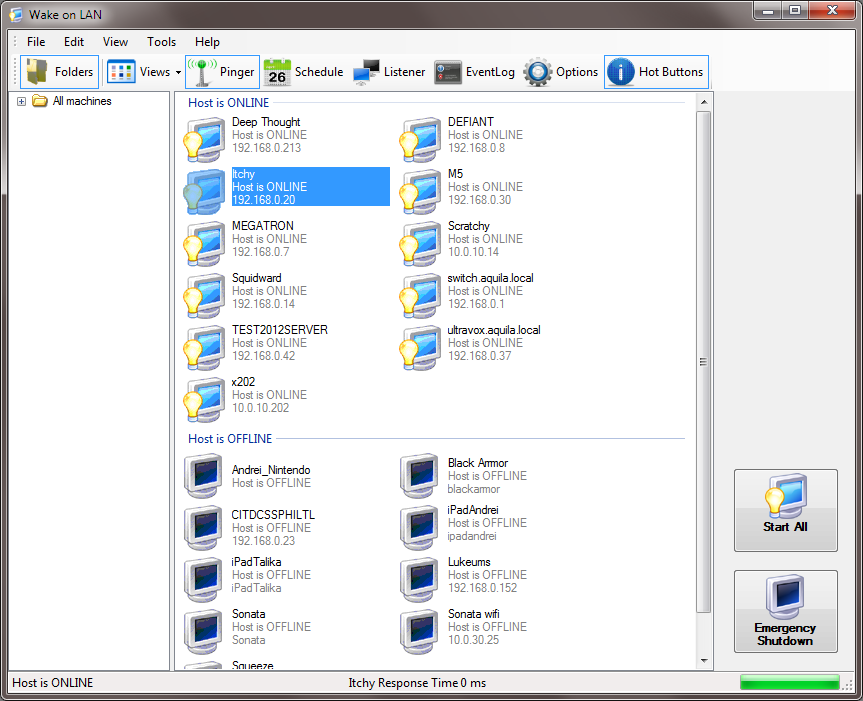
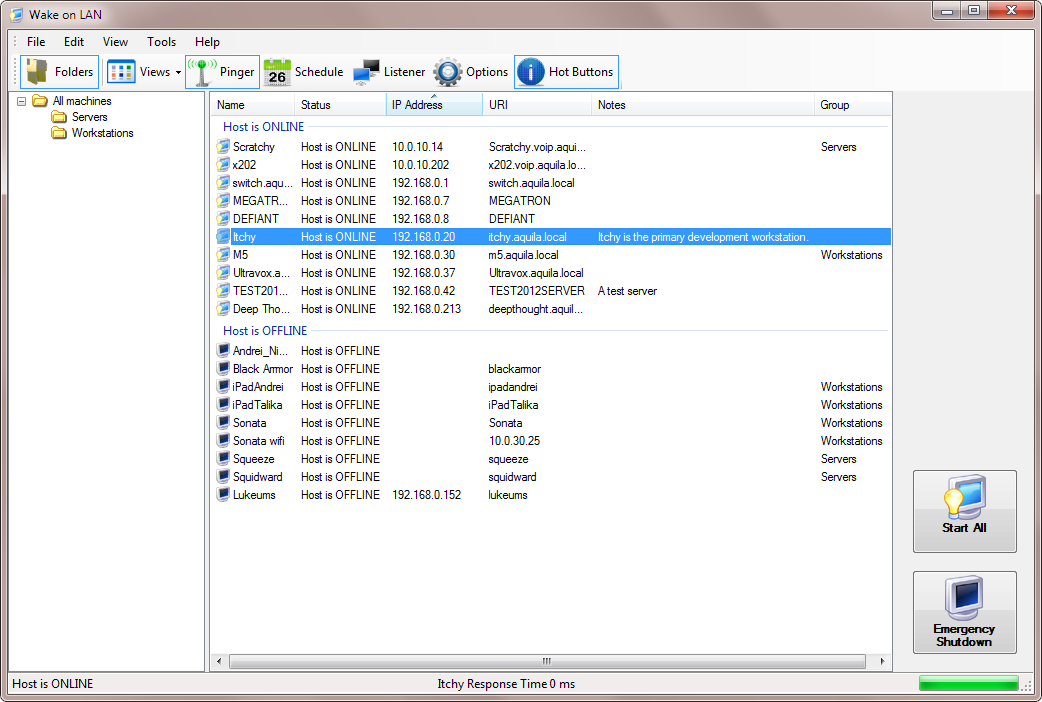
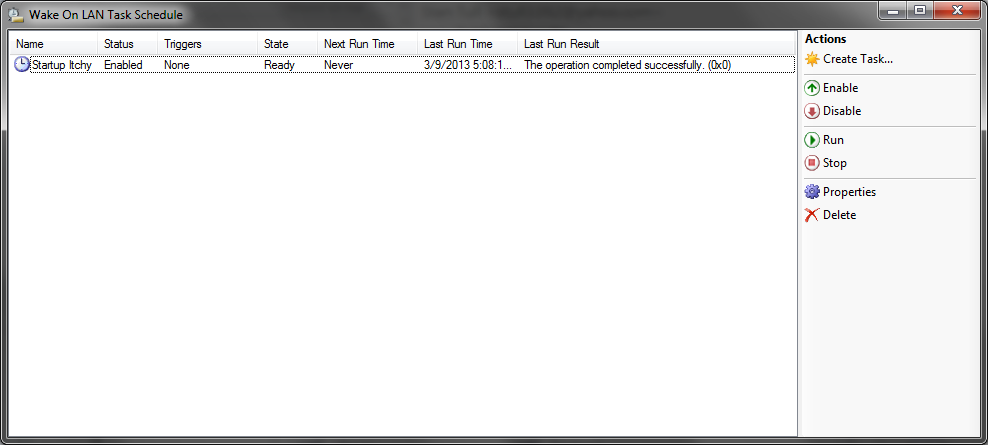

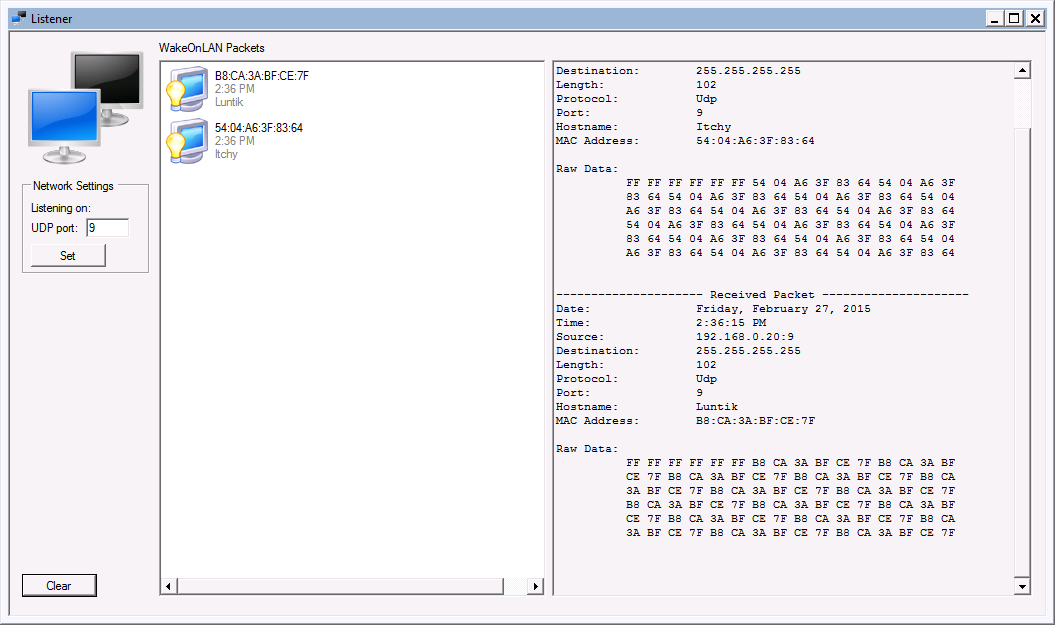
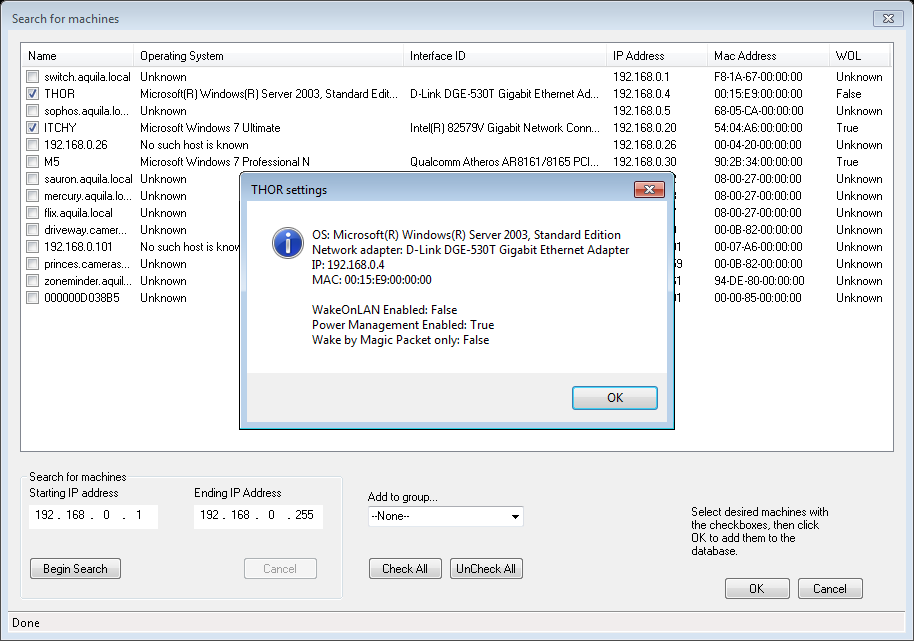
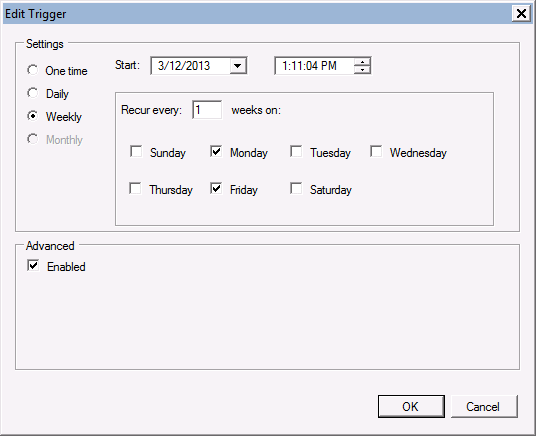

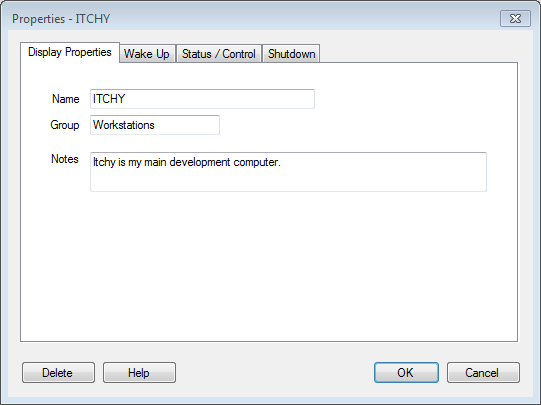
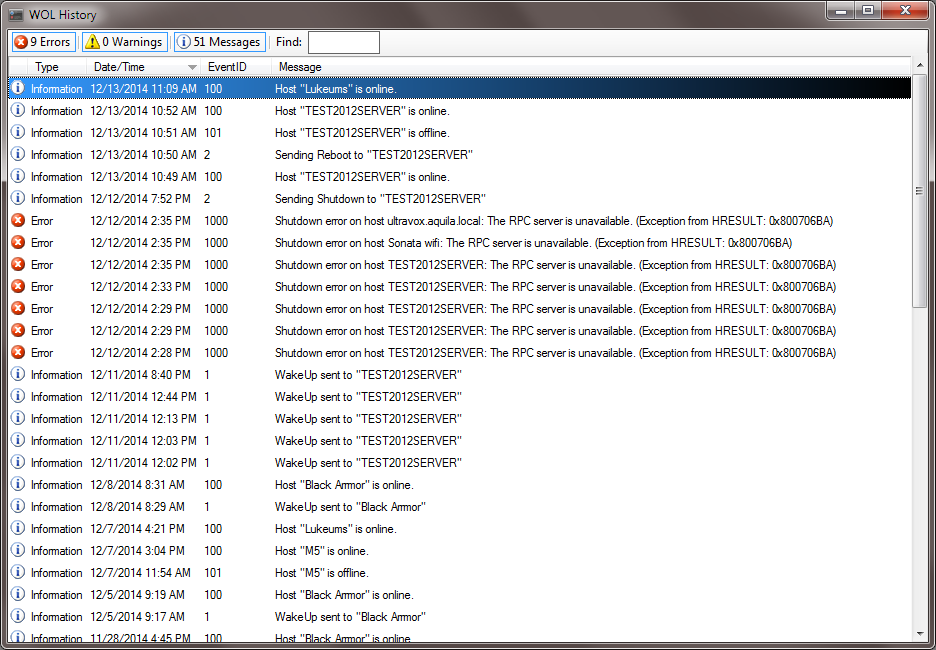
 Brasil (Português) – Brazil
Brasil (Português) – Brazil Español (España) – Spain
Español (España) – Spain France (Français) – France
France (Français) – France Deutschland (Deutsch) – Germany
Deutschland (Deutsch) – Germany Italiano (Italia) – Italy
Italiano (Italia) – Italy Nederland (Nederlands) – Netherlands
Nederland (Nederlands) – Netherlands Россия (Pусский) – Russia
Россия (Pусский) – Russia Suomi (Suomi) – Finland
Suomi (Suomi) – Finland Magyarország (Magyar) – Hungarian
Magyarország (Magyar) – Hungarian România (Română) – Romania
România (Română) – Romania 中国(台湾)- Taiwan Chinese
中国(台湾)- Taiwan Chinese